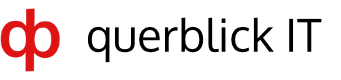Sometimes it can be very helpful if you can use a TCP dump. Of course, you can define a mirror port on the switch. Or use the Watchguard System Manager.
-
-
- Start the Firebox System Manager

- Do an right mouse click in the Traffic Monitor section and choose Diagnostic Tasks …

- In the drop down menu you will find TCP Dump

- I recommend using the advanced options. This allows you to save the stream on your hard disk.

- Now you can open the stream, e.g. with wireshark.

- Start the Firebox System Manager
-