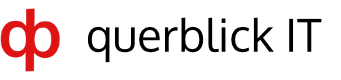Sie möchten die verstärke Sicherheitskonfiguration für IE deaktivieren? Das folgende Video zeigt Ihnen was zu tun ist:
Watchgurad mobile VPN with SSL on Android
The video shows you how to use OpenVPN on an Android smartphone to connect to a mobile VPN with SSL on Watchguard.
Change the default password for a Watchguard firewall
How to change teh default password for a Watchguard Firewall. Default Passwords: status = readonly admin = readwrite Launch the Watchguard System Manager. Connect to the device on which you want to change the password. Now start the Firebox System Manager. Click in the menu on Tools and then under Manage User and Roles … […]
Watchguard – Failover with UMTS / LTE
You want to set up a modem failover with the Watchguard and are not sure which USB modem works. I use a D-Link DWM-222 (tested with Fireware 12.0 and Vodafone Germany).
Nützliche SSL Befehle
Folgende OpenSSL Befehle können sehr nützlich sein :-): Privaten Schlüssel erzeugen: openssl genrsa -out private.key 2048 Informationen über ein Zertifikat anzeigen: openssl x509 -in cerfile.cer -noout -text
Statische routen unter Windows
Natürlich kann man auch unter Windows statische routing Einträge erzeugen. Hierzu ist es nochtwendig die Eingabeaufforderung (alias cmd) als Adminsitrator zu start. route add 192.168.1.0 mask 255.255.255.0 10.10.0.2 Dieser routing Eintrag bleibt bis zum nächsten reboot des Systems aktiv. Soll die Route dauerhaft aktiv bleiben, so muss zusätzlich der Parameter -p verwendet werden. route -p […]
Zertifizierungsstelle im Netzwerk finden
Wie findet man die Zertifizierungsstelle / Zertifikatsserver in einem Windows Netzwerk? Führen Sie einfach auf einem Client den folgenden Befehl aus: certutil -config – -ping
Statische routen unter Linux
Statische routen lassen sich unter Linux, in meinem Fall Ubuntu 16.04 Server, mit folgenden Kommando erstellen: sudo ip route add 192.168.1.0/24 via 10.10.0.2 Möchte man, dass die Route beim booten automatisch gesetzt werden so die Datei: /etc/network/interfaces bearbeitet werden. vi /etc/network/interfaces # This file describes the network interfaces available on your system # and how […]
TCP Dump on a watchguard firewall
Sometimes it can be very helpful if you can use a TCP dump. Of course, you can define a mirror port on the switch. Or use the Watchguard System Manager. Start the Firebox System Manager Do an right mouse click in the Traffic Monitor section and choose Diagnostic Tasks … In the drop down menu […]
Find out if the OS is running in a virtual environment.
You have a linux host and want to know if the system running inside a Virtual environment? You can use the virt-what script to determine the virtual environment. sudo virt-what Maybe you must install virt-what, e.g. apt-get install virt-what.